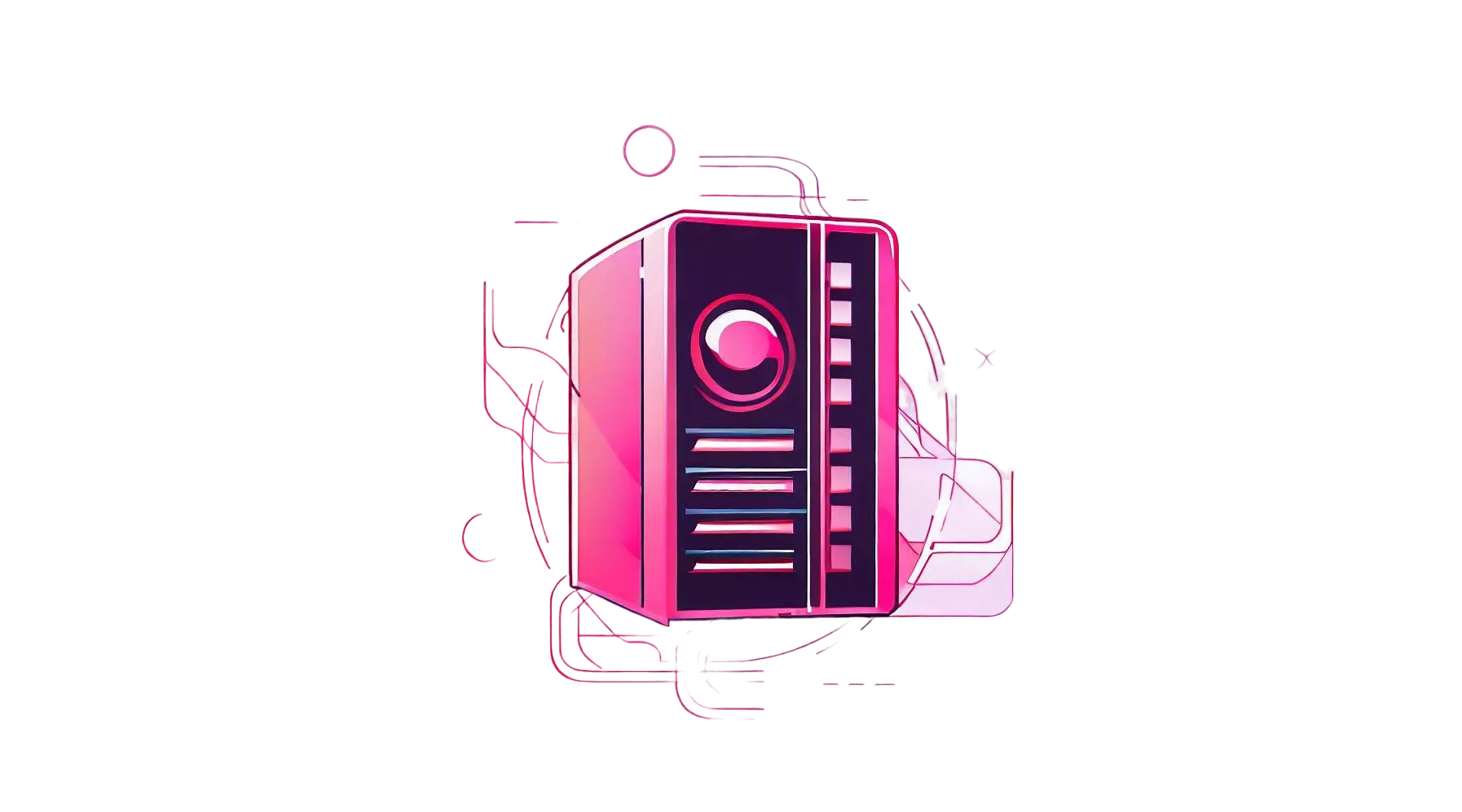Introducing a Brand New Technology of Building VPS Nodes
Due to various reasons, the nodes that were previously set up have been detected and had their ports and IP addresses blocked. In any case, they are no longer usable. This led to the development of improved methods for setting up new nodes.
VPS Purchase
Providers like BandwagonHost, Cloudcone, and Recknerd, etc. I am reinstalling the system directly on the existing VPS.
Recording VPS Information
IP Address: 1.2.3.4
Port: 22
Username: root
Password: ***
Logging into VPS using SSH Tool.
If using Windows Terminal, enter the following command in the command line:
ssh root@[IP] -p [Port,ig `22`] |
Example
ssh root@1.2.3.4 -p 22 |
Replace 1.2.3.4 with your VPS IP address and enter the password when prompted.
Open the firewall for the relevant ports.
Installing X-UI
After successful login, use the following command to install x-ui:
bash <(curl -Ls https://raw.githubusercontent.com/FranzKafkaYu/x-ui/956bf85bbac978d56c0e319c5fac2d6db7df9564/install.sh) 0.3.4.4 |
The installation process may take some time.
After the installation is complete, you will be prompted to set a username and password:
- Username: admin
- Password: admin
- Panel Access Port: 10000
Logging into X-UI
Access [IP Address]:10000 using the provided username and password.
After successful login, select Change Version and choose 1.8.3.
vmess + ws
在 x-ui 面板点击 入站列表,并点击 添加入站
- 备注:vmess+ws
- 协议:vmess
- 端口默认,如
15241 - 点击添加用户旁的
+,以添加一个用户 - 网络:ws
- 路径:
/加上 id 部分的前面一小段,如/ae23a504 - 最后点击添加,以完成搭建
vless + version
在 x-ui 面板点击 入站列表,并点击 添加入站
- 备注:vless+version
- 协议:vless
- 点击添加用户旁的
+,以添加一个用户 - flow:
xtls-rprx-version - 启用
tls - 域名:将
.改为-,并在末尾加上.nip.io。复制此域名,在申请证书时使用 - 搭建vision节点申请证书(在 SSH 工具中运行以下命令)
- 安装证书工具
curl https://get.acme.sh | sh; apt install socat -y || yum install socat -y; ~/.acme.sh/acme.sh --set-default-ca --server letsencrypt |
- 三种方式任选其中一种,申请失败则更换方式
将你的域名更换为复制的.nio.io结尾的域名后再运行命令。
- 申请证书方式1
~/.acme.sh/acme.sh --issue -d 你的域名 --standalone -k ec-256 --force --insecure |
- 申请证书方式2
~/.acme.sh/acme.sh --register-account -m "${RANDOM}@chacuo.net" --server buypass --force --insecure && ~/.acme.sh/acme.sh --issue -d 你的域名 --standalone -k ec-256 --force --insecure --server buypass |
- 申请证书方式3
~/.acme.sh/acme.sh --register-account -m "${RANDOM}@chacuo.net" --server zerossl --force --insecure && ~/.acme.sh/acme.sh --issue -d 你的域名 --standalone -k ec-256 --force --insecure --server zerossl |
- 安装证书
~/.acme.sh/acme.sh --install-cert -d 你的域名 --ecc --key-file /etc/x-ui/server.key --fullchain-file /etc/x-ui/server.crt |
- 公钥/密钥文件路径:安装证书成功后会显示,直接粘贴至 x-ui 面板
- 最后点击添加,以完成搭建
vless + version + reality
在 x-ui 面板点击 入站列表,并点击 添加入站
- 备注:vless+version+reality
- 协议:vless
- 端口:443
- 点击添加用户旁的
+,以添加一个用户 - flow:
xtls-rprx-version - 启用
reality - 目标网站:1.1.1.1:443
- 可选域名:复制 id 部分的前面一小段,结尾加上
.com,如ae23a504.com - 最后点击添加,以完成搭建
导入节点
完成任意一种节点搭建后,将其导入至客户端(V2ray、Clash 等)
- 在 x-ui 面板的任意节点
- 点击
操作
- 点击
- 点击
二维码
- 点击
- 点击
复制
- 点击
- 在任意客户端
从剪贴板导入节点
🚀 Node setup is complete
The node setup is completed based on the improvement to address the issue of port and IP blocking encountered in previous node setups. Due to its unique nature, there’s a possibility that this approach may become ineffective in the future. However, efforts will continue to be made to improve and update the setup process.
Introducing a Brand New Technology of Building VPS Nodes